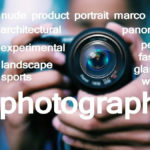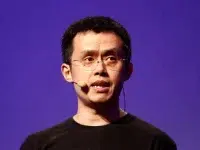The public beta copy of Google’s Android 12 operating system was recently released, and it is now in open beta. We first tried the operating system’s first beta build and found it to be polished; now that the business has worked out most of the flaws and activated many features, it looks and operates very well. If you have an eligible device and the OS is in its open beta stage, you can install it with a few clicks on your smartphone.
In this article, we’ll show you how to install Android 12 beta on your eligible smartphone in just a few simple steps.
How to install Android 12 beta (on Pixel devices)
- Visit the Android 12 beta website by clicking here.
- Sign in using the Google ID associated with the eligible device.
- Now you will be able to find your phone listed in the “view your eligible devices” option.
- Click on the desired device and tap enrol.
- On your smartphone, an update notification will appear, and you can choose to “Download and Install.” (It may take up to 24 hours for the update to appear.)
Specific instructions for supported devices from OEMs like OnePlus, Realme, and others can be found on their respective Android 12 pages on their official websites.
Note: You’ll be able to get all future beta updates, including the final build, over the air after installing the beta once. Also, keep in mind that the OS is still in beta, which means there are problems and difficulties to be worked out. Before switching, we recommend backing up your device and using it on a secondary device rather than your primary smartphone.
List of eligible devices
- Samsung Z Flip3
- Samsung Z Fold3
- Google Pixel 6
- Google Pixel 6 Pro
- Google Pixel 3
- Google Pixel 3 XL
- Google Pixel 4
- Google Pixel 4 XL
- Google Pixel 5
- Google Pixel 3a
- Google Pixel 4a
- Google Pixel 4a 5G
- Google Pixel 5a
- Oppo Find X3 Pro
- Nokia X20
- OnePlus 9
- OnePlus 9 Pro
- Xiaomi Mi 11
- Xiaomi Mi 11 Ultra
- Xiaomi Mi 11i
- Xiaomi Mi 11X Pro
- ZTE Axon 30 Ultra (Chinese model)
- TCL 20 Pro 5G
- Asus Zenfone 8
- Realme GT
- iQOO 7 Legend
- Sharp Aquos Sense 5G
- Tecno Camon 17
Follow Crispbot on Facebook and Twitter. For the latest news, tech news, breaking news headlines, and live updates checkout crispbot.com