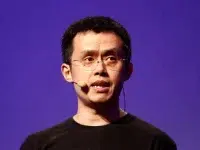Do you have a Netflix account? If that’s the case, friends and family may urge you to share your Netflix ID and password so they may watch material on your account and save money on the OTT platform’s monthly price. However, maintaining anonymity is impossible when a single account is shared by several people.
If you find yourself in this circumstance and want to protect your Netflix profile, you can use the profile lock feature on the OTT platform. Here’s how to lock your Netflix profile and keep your viewing history private. No other user will be able to sneak in and see what content you’re watching this way. You can protect it with a password, and only those who have access to the profile will be able to check it out.
How To Lock Your Netflix Profile?
To lock your Netflix profile, follow the instructions below. The profile will be locked in a matter of minutes. You should go to the Netflix site version for this. Take a look at the steps below to secure your Netflix account.
Step 1: Go to Netflix.com and log in using your Netflix username and password.
Step 2: The website will now show all of the user profiles you’ve made. To lock a profile, tap on the chosen profile.
Step 3: Select the Account option from the drop-down menu next to your profile photo in the upper right corner.
Step 4: Select ‘Profile & Parental Controls’ from the drop-down menu.
Step 5: A little inverted triangle will appear next to the selection, which you must tap to see further possibilities.
Step 6: A Profile Lock option will be available. Simply select it and enter your Netflix password to verify your identity.
Step 7: Set a 4-digit PIN on your profile and confirm the passcode to set the lock.
That concludes our discussion. Your Netflix profile will be protected by a PIN, and you will be able to access the content you’re watching only after entering the PIN, ensuring much-needed privacy.
Follow Crispbot on Facebook and Twitter. For the latest news, tech news, breaking news headlines, and live updates checkout crispbot.com